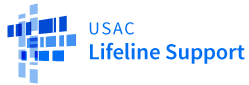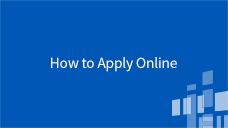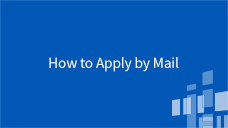Get Started

About Lifeline
Lifeline is a federal program dedicated to making phone and internet service more affordable for low-income households. This benefit provides eligible consumers with a monthly discount of up to $9.25. Consumers living on Tribal lands are eligible for an enhanced discount of up to $34.25 per month.
- USAC’s Lifeline Support Center helps you apply for the program, understand eligibility requirements, and keep your benefit current through an annual recertification process.
- Lifeline consumers must apply for Lifeline and then sign up with a participating phone or internet company, recertify annually, and keep their information up to date.
- Phone or Internet company enrolls you in the Lifeline program, manages your service, and answers questions about your service, phone or device, or bill.
Two Steps to Get Lifeline
1. Qualify
Apply now to confirm you qualify for the Lifeline program. You may be eligible to get Lifeline based on your income or participation in a government assistance program. Learn more about qualifying.
If you live in California, Oregon, or Texas, check with your phone or internet company or visit your state website to find out how to apply for the program.
Methods to Apply for Lifeline: Online, Mail, or Through a Phone or Internet Company
You will need your full name, date of birth, last 4 digits of your Social Security Number or Tribal identification number, and home address.
Online
Log in or create a new account to complete the Lifeline application online.
If you have a disability and need assistance with your Lifeline application, please contact the Lifeline Support Center at (800) 234-9473.
2. Sign Up to Get Lifeline
After you qualify, choose a phone or internet company near you that offers the Lifeline benefit and sign up for service with them. You can also ask your current company to apply your Lifeline benefit to a service you are already getting if it offers the Lifeline benefit.
Once they sign you up, you will start getting your Lifeline benefit.